NetBSD package manager configuration
Summary
In this part i’m going to enable built-in package manager and install pkgin. Pkgin is the recommended package manager for NetBSD. For more information see: PKGIN Website
This part requires active internet connection.
Instructions
1- Start and login to your system.
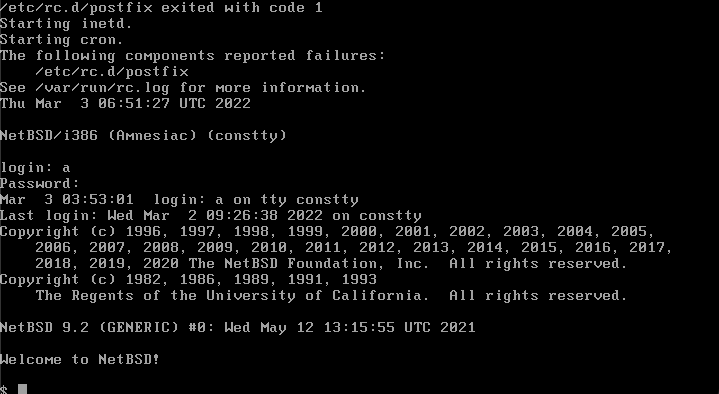
2- Switch to root user with su command.
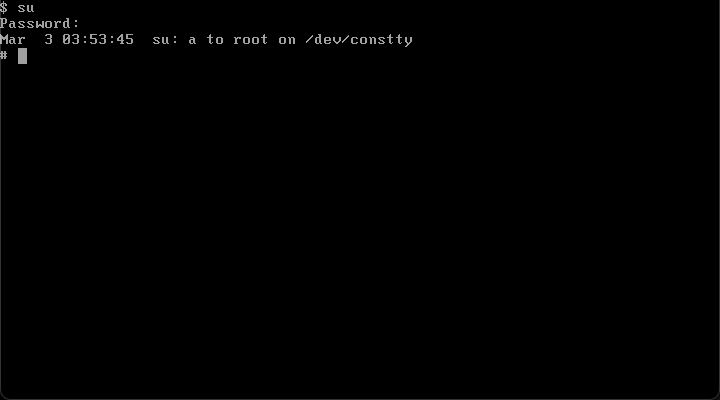
3- Go to root’s homefolder with cd command. Check with ls command that you’re in homefolder. Open .profile dotfile with vi program.
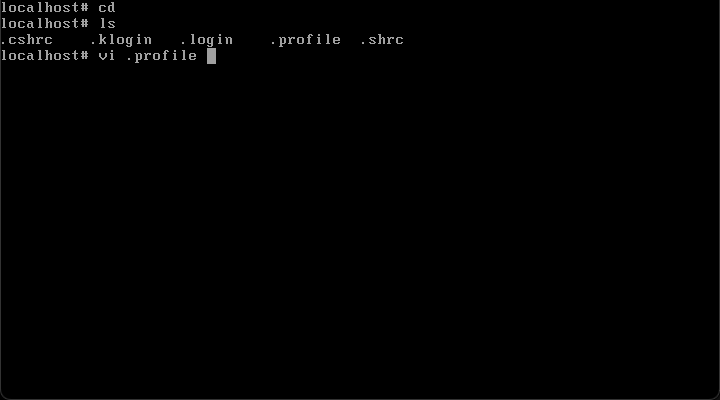
4- In this file find and uncomment export PKG_PATH line by deleting the # character at the start of the line. Save it using :w! command because this file is read-only.
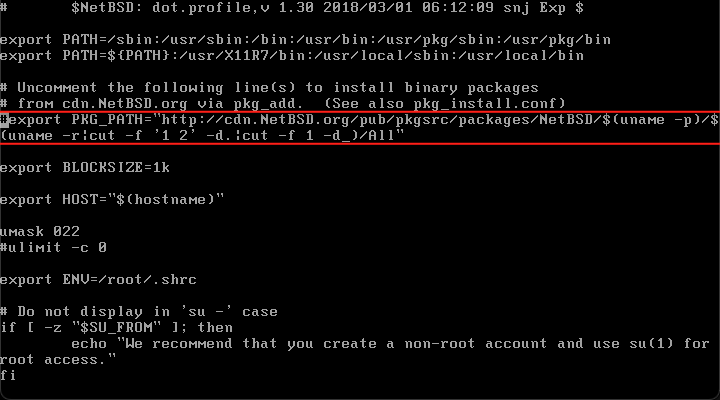
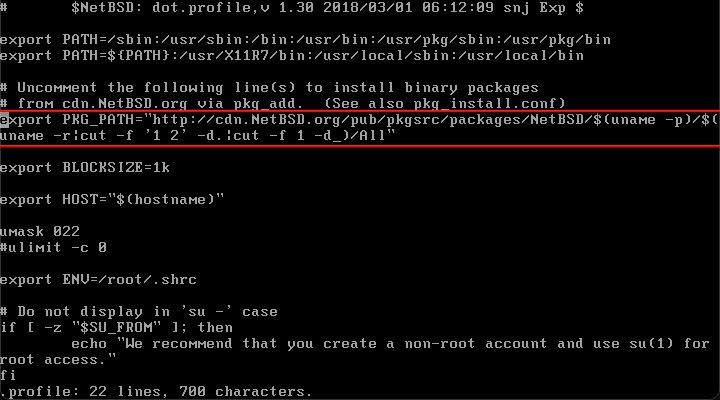
5- This configuration don’t require a system restart. It requires a re-login. So logout from all the logged-in users with exit command.
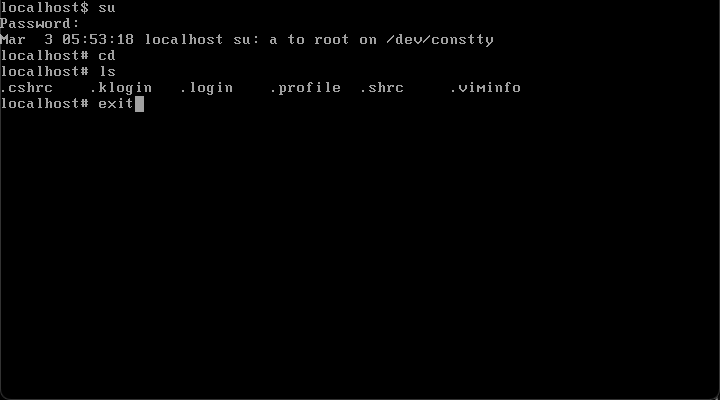
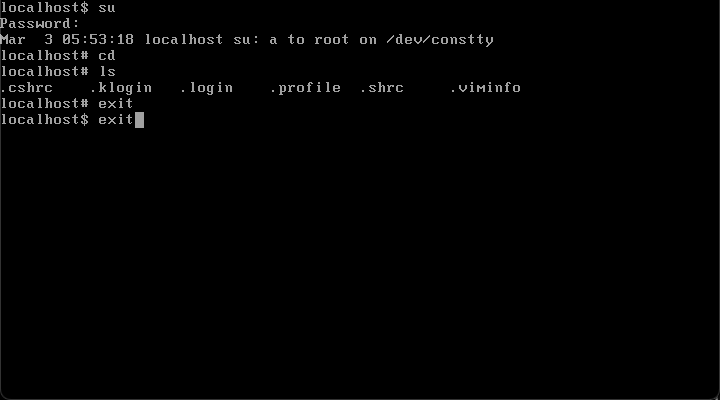
6- Login with root user. (Installing programs requires root privileges)
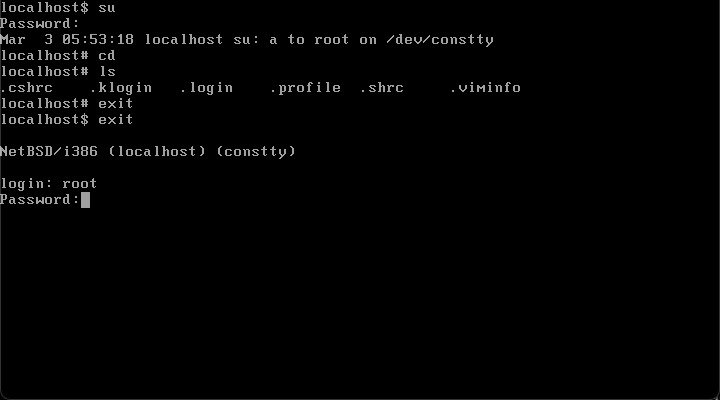
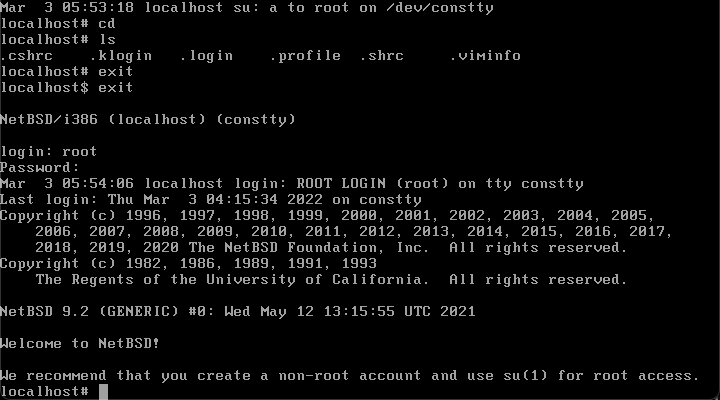
7- First, install pkgin package manager using command pkg_add -v pkgin .
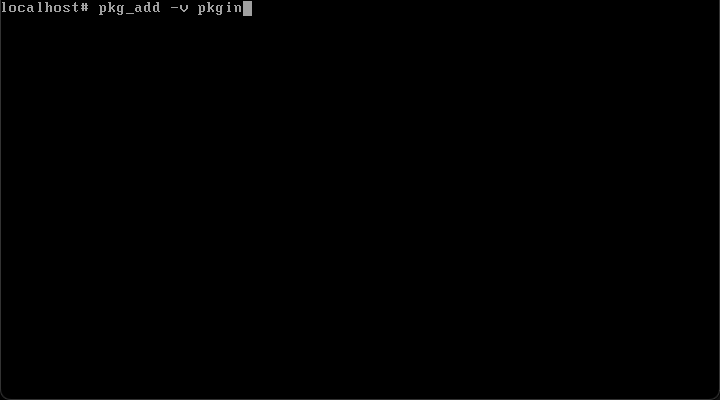

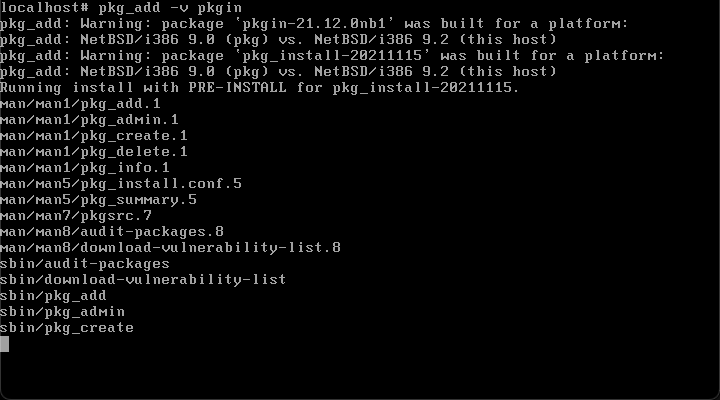
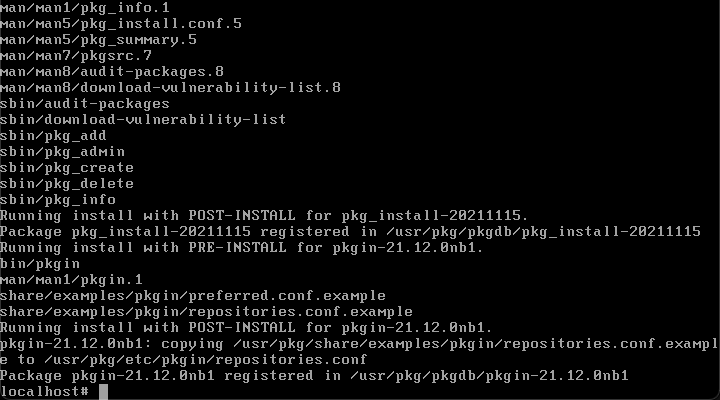
8- From now on we can use pkgin. Update pkgin database with command pkgin update . Always update pkgin before installing programs.
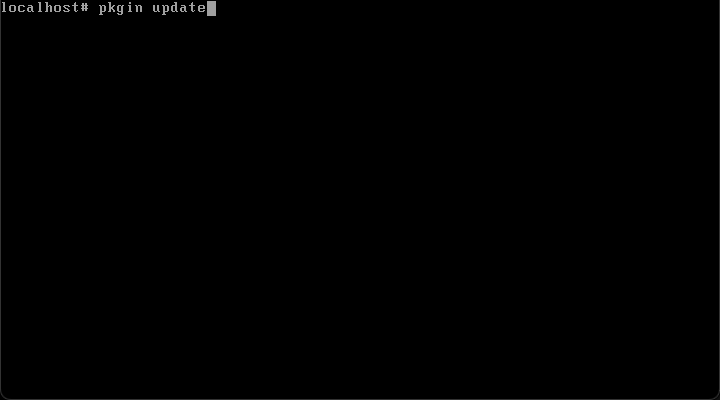
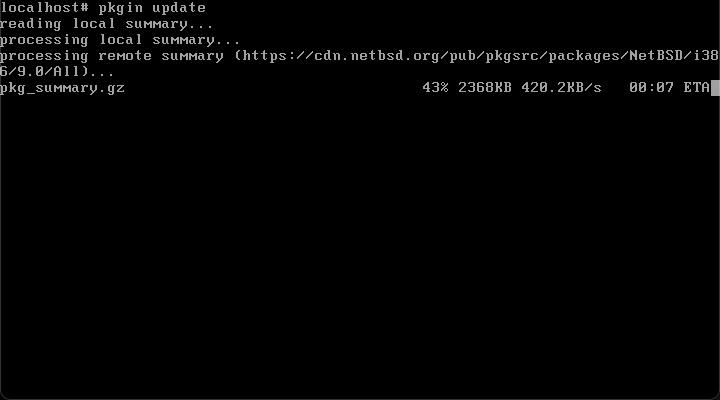
9- Let’s test pkgin by installing vim program. Use command pkgin install vim to install vim. Type Y to continue install. This will download and copy all the necessary files for vim program.
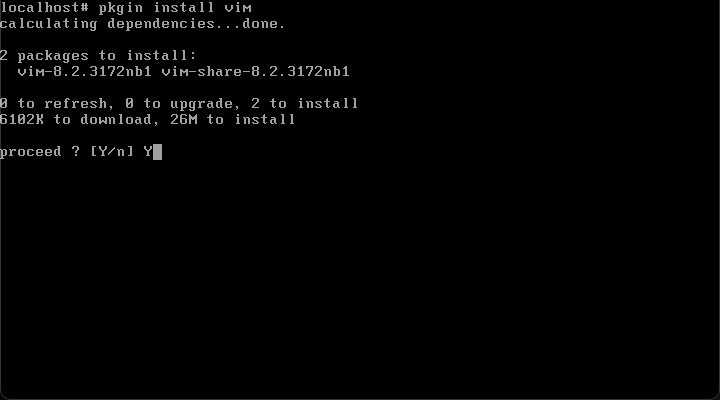
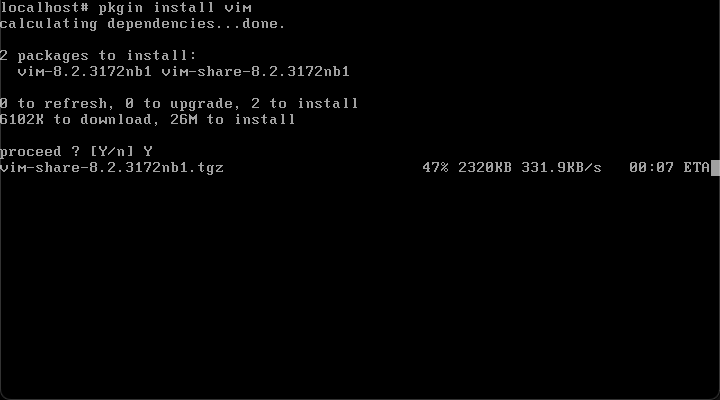
10- After installation is over, test-run the program with command vim. Check if it runs or not.
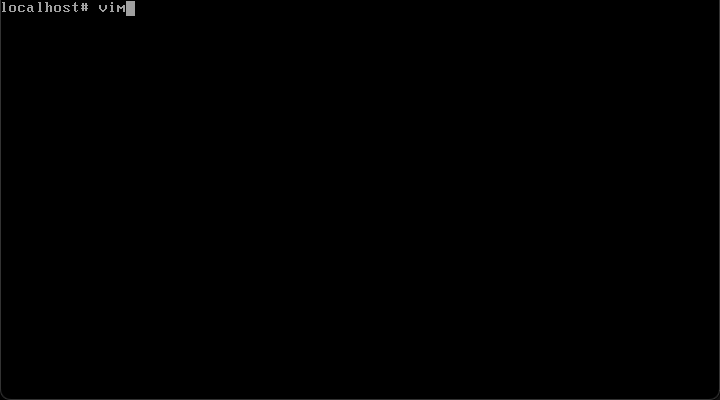
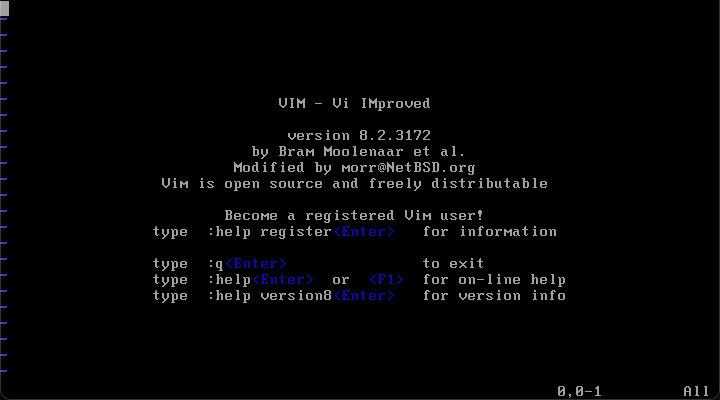
11- You can also delete installed programs. Remove vim with using pkgin remove vim command.
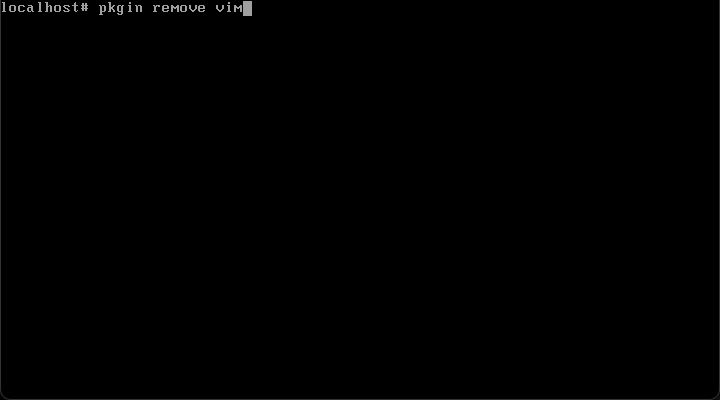
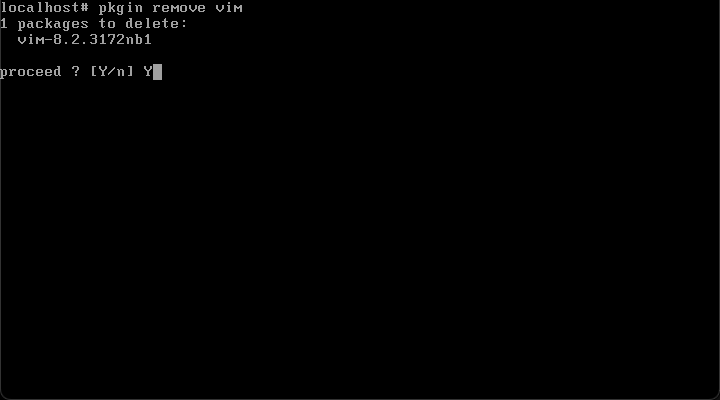
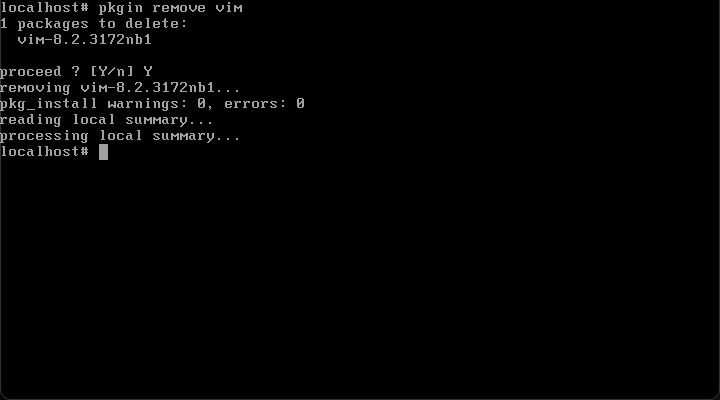
12- After removal of a program you should also remove unnecessary packages by using pkgin autoremove command.
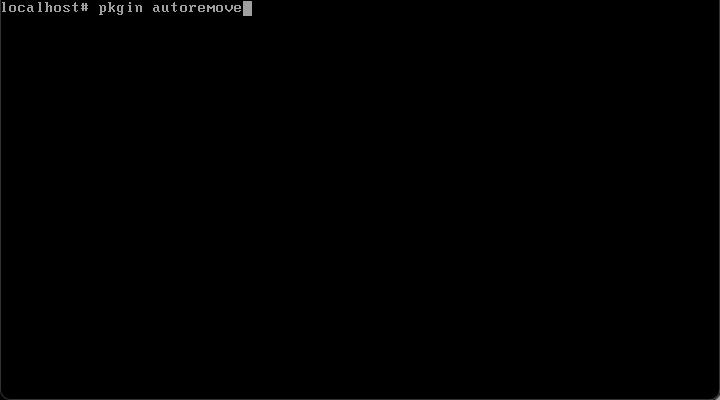
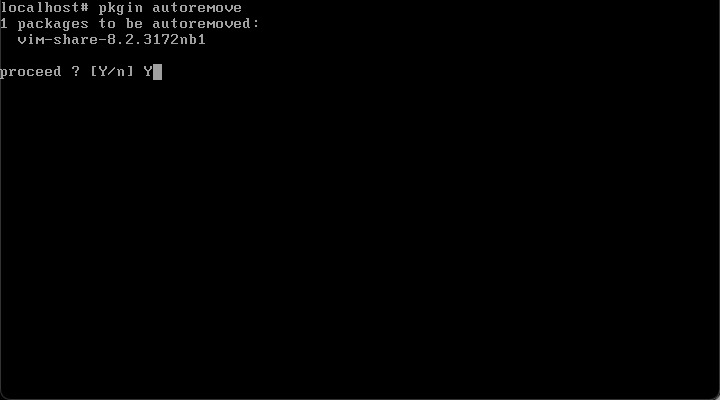
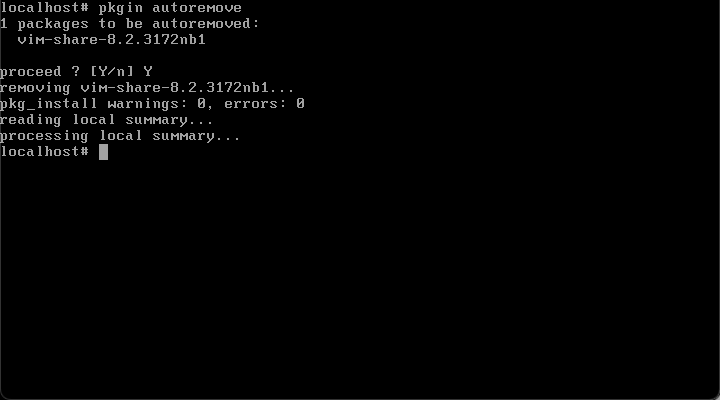
13- Also use pkgin clean command to clean the cache after an install or uninstall operation.
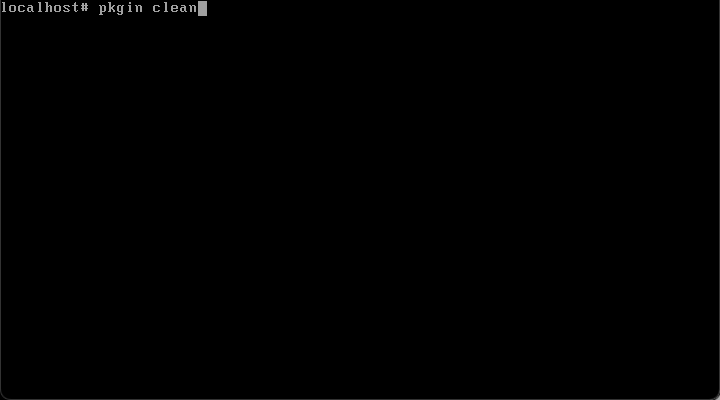
By the way you should always think programs as potential security vulnerabilities. Especially if you are running your system as a server. So never install any unnecessary programs to a server. Best is always use the programs those come with your operating system. For example use vi instead of vim.
This is the end of NetBSD guide. Now you have a fully functioning minimal NetBSD system. Next is up to you. You can install a Graphical User Interface or configure a Firewall. For more information about NetBSD use the official guide here: NetBSD Guide